I recently shared a video on LinkedIn (yes, you read that right — not YouTube) about the three most common issues I come across when auditing YouTube channels. But those three common mistakes were really only the tip of the iceberg.
For the past five years, I’ve been professionally auditing YouTube channels for big media brands, sports federations, Fortune 500 companies and independent YouTube creators. You can probably only imagine what I’ve seen. (Don’t tell them, but the Fortune 500 companies are guilty of some of the worst mistakes.)
I’ve evolved and adapted my auditing process along the way, and I’ve created what I call the 75-Point Checklist. I use this to score four different categories: branding, channel set-up, content and, my favorite, SEO.
I’ve also added a *bonus* category to score for operations and monetization (upload settings, ad placements, copyrights issues etc.) which is usually more relevant to working with media companies but can also be helpful to traditional Creators too.
Whether you’re running your own YouTube channel or want to offer this service to some of your clients, here’s what you need to know about YouTube audits and how to run them the RIGHT way.
Resources Mentioned In This Episode
Let Tom audit your channels (or your clients) via his agency Channel Fuel
You can get access to our masterclass on Ad-optimization by joining the Pro Channel Manager Community
Check out our previous episode on optimizing YouTube thumbnails
Connect with me on LinkedIn
The YouTube easter egg from the start of today's episode is this little gem.
The Pro Channel Manager Academy is our incredible community full of incredible video courses and some of YouTube greatest minds to help you grow the YouTube channels you are working on.
A HUMUNGOUS thank you to our incredible sponsor and my favourite YouTube tool vidIQ. I use it on every single video I upload and has helped me generate BILLIONS of YouTube views. Get a free trial of one of their incredible paid plans by clicking here.
4 Focus Points For A Thorough YouTube Channel Audit
If you want to perform a YouTube channel audit, you’re in luck. I’m going to walk you through each of the four main categories I examine and highlight some common mistakes I find in each.
And you'll notice at the top of this guide I said I'll show you how to audit a YouTube channel the right way, and that's because sadly not all YouTube audits are created equally. Many are superficial and only look at the surface, some are carried out by literal machines, and some are carried out by people, that with all due respect don't have the knowledge or experience to be handing out advice.
Mine though are based on years of experience, working with hundreds of channels in all niches and actually seeing the advice turn in to growing channels.
Just a heads up: I’m not going to cover the bonus category — operations and monetization — only because I’ve already done a deep-dive on a large part of that topic in episode seven: how to optimize your AdSense revenue. Also I don't want to give away all of my secret sauce.

So, without further ado, here’s my step-by-step guide to carrying out an objective YouTube channel review.
1) Critique The Channel Branding
This is the most straightforward category of the bunch. In this category we'll be looking at the aesthetic elements of the channel such as the Channel Banner and The Channel Icon (avatar).
Not only do we want these to look nice but they have an important job to do in terms of signposting what the channel is about and what the benefits are to the potential subscriber.
So for example, you’ll want to take a close look at the channel art and ask yourself:


At the end of the day, YouTube channel art needs to convey what the channel is all about, so carefully consider if it’s doing just that (and how well it's doing it.)
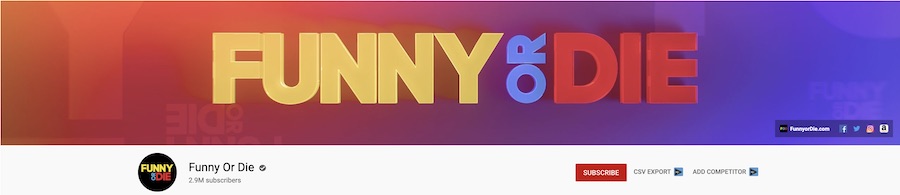
2) Check The Channel Setup
In this portion of the audit, you’re going to take a close look at how the channel is set up and how it’s selling itself to the world. Here’s what you’ll want to examine:




This part of the audit is all about ensuring your channel is cohesive, user-friendly, but most of all sell, sell, sells the channel to a browser (a potential subscriber.)
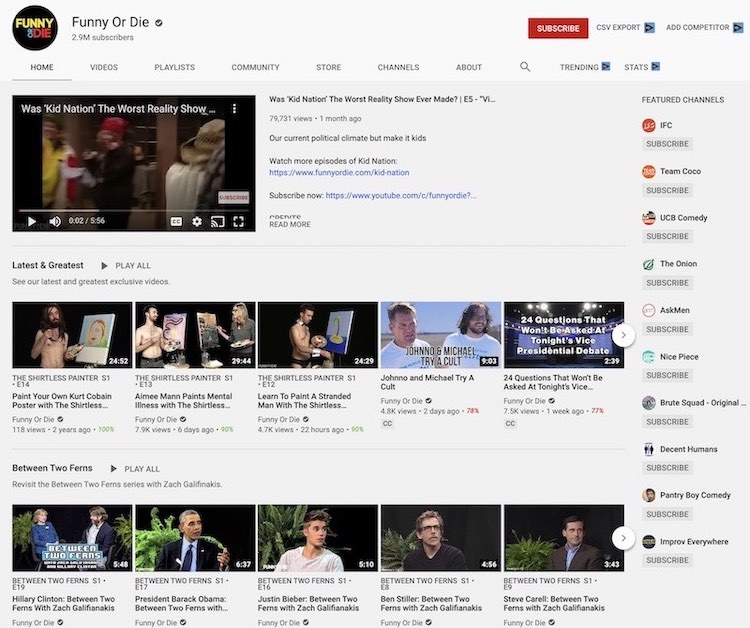
3) Analyzing Video SEO
As I said, this is my favorite part of the auditing process, so let me nerd out for a minute.
Here, you’ll get into the nitty-gritty. I’m talking about the metadata: the titles, tags and descriptions of the channel's videos. You’ll want to make sure these are specific to the video and targeting relevant keywords.
This is a seriously.... serious, part of the audit and the most technical. This is where you really need an expert to look at this (if you aren't an expert yourself) as misunderstanding this part can have the most disastrous consequences.
It's not just what you see on the outside though, it's on the inside that counts too, so don’t forget to dive into the channel analytics. Some of the top things you’ll want to look out for in that data include:



Looking at these will help you understand where viewers are coming from and how long they’re sticking around (which is ultimately, the most important thing to YouTube.)
Unfortunately, video SEO is one of the most commonly ignored (or messed up) parts of running a YouTube channel, but it’s the one thing that can really move the needle, so pay attention!
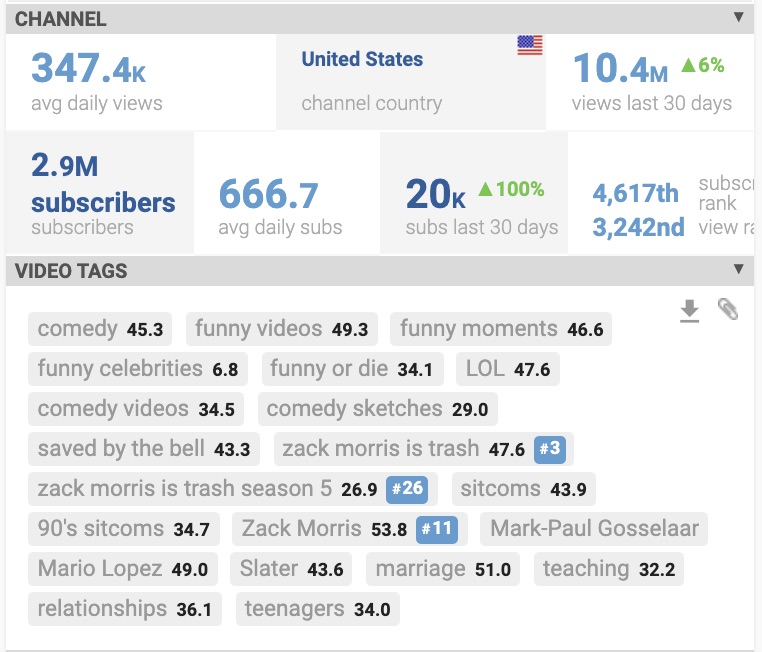
4) Is The Content King?
Now, here’s the fun part of the audit. Get comfortable and grab your popcorn. It’s time to watch some YouTube videos.
Whether you’re auditing your own channel or a client’s channel, here’s what you’ll want to ask yourself:





After the YouTube Audit… What’s Next?
OK, so you’ve completed your audit… now what? If you’re doing an audit of your own YouTube channel, it’s time to map out your channel strategy and create action items that’ll help improve your YourTube performance.
If you’re doing an audit of a client’s YouTube channel, what I do is create a detailed report of my findings and hop on a consulting call with them. I’ll talk through the performance report with them, answer any questions, list out action items and help them determine a strategy moving forward.
Many times, a client will ask if I can just go ahead and make the necessary changes to optimize their YouTube channel, which is an organic way for me to generate more business and so could you.
Want Tom To Audit Your Channel?
If after all this help you'd still rather just leave your channel to be audited by the Pros then check out Tom's YouTube consulting and services company Channel Fuel where you can enquire about an audit or a number of other services designed to grow your YouTube channel and your business.

