If you’ve watched any YouTube videos lately (and I’m sure you’ve watched plenty), you know how awful some of the ad placements can be. They can interrupt sensitive interviews, high-intensity action scenes, dialogues — even your yoga flow!
That’s why it’s just not enough to turn on AdSense on YouTube and call it a day. If you do that, you’re not only annoying your viewers with poorly placed ads, you’re also probably missing out on a whole lot of ad revenue. And who doesn’t want to make more money on YouTube?
The good news is, this isn’t a super complicated fix. You just have to take some steps to optimize your YouTube AdSense video ads.
Resources Mentioned In This Episode
- VidIq Article on the new AdSense policies on YouTube
- Check out our Ad-optimization masterclass inside of the Pro Channel Manager Community
The YouTube easter egg from the start of today's episode is this little gem.
The Pro Channel Manager Academy is our incredible community full of incredible video courses and some of YouTube greatest minds to help you grow the YouTube channels you are working on.
A HUMUNGOUS thank you to our incredible sponsor and my favourite YouTube tool vidIQ. I use it on every single video I upload and has helped me generate BILLIONS of YouTube views. Get a free trial of one of their incredible paid plans by clicking here.
How to Increase Your Ad Revenue on YouTube: 5 Simple Steps
If you haven’t thought to optimize your YouTube AdSense settings, don’t worry. I’ve worked with all sorts of YouTube channels (even some for the world’s largest media companies), and I can confidently say you’re not the only one.
But the nice thing is these are pretty simple steps you can take today, so you can start making more money on YouTube. Here’s where I suggest you start.
1) Enable All Ad types In Default Settings
I’ve seen too many channel managers and creators disable skippable ads. That’s a huge mistake, and here’s why:


Here’s one quick caveat to this rule, though: If you’re running a channel with videos that won’t fare well being interrupted with an ad — say, a music video or a yoga workout — you’ll want to disable mid-roll ads so you don’t kill the viewer experience. You can also adjust these settings manually, so you can pick and choose which videos get these mid-roll ads.
But overall, as a general rule of thumb, you’ll want to enable all ad types to increase your revenue on YouTube.
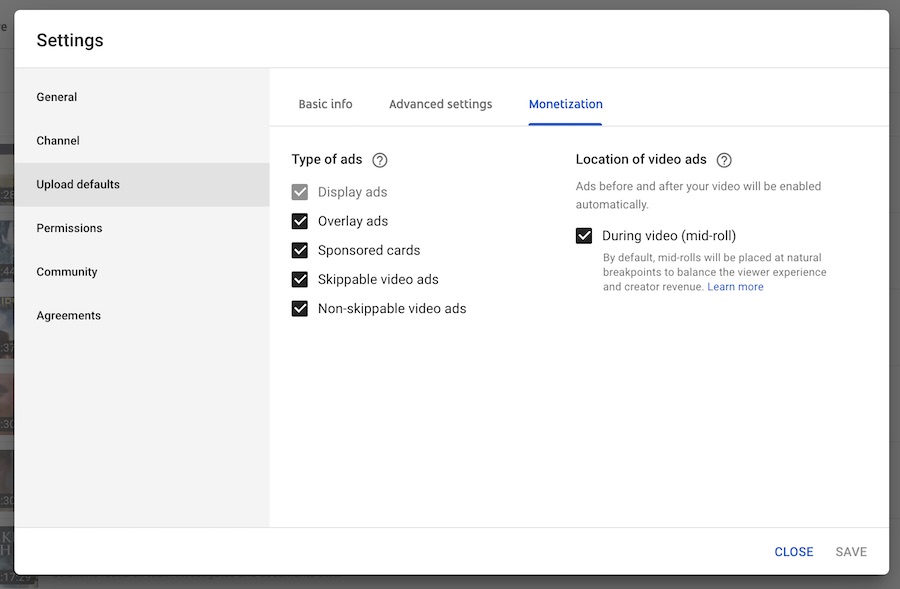
2) Don't Worry About Setting Off Demonetization Flags
At this point, you’re probably fully aware the keywords in your titles, tags and descriptions can potentially set off "yellow flags", deeming your content not appropriate for ads (or technically for all advertisers).
You can try to tweak these elements all you want, but, the thing is, YouTube is smart, and it will know if your video is advertiser-friendly or not. That’s why I don’t see any need to waste too much time fretting over this.
First of all, if your video gets flagged, it gets flagged. Your content is what it is, so you can’t really change that. And oftentimes, these flags will get overturned after a manual review.
(Insider tip: Many times YouTube says it’ll only review flagged content once you get 1,000 views, but that’s not necessarily true. If you’re a high-traffic channel, they might disregard this rule.)
Second, if you don’t want to have to think about getting flagged, the vidIQ Chrome extension will automatically detect if your keywords could set off a yellow flag, so you can go ahead and adjust accordingly.
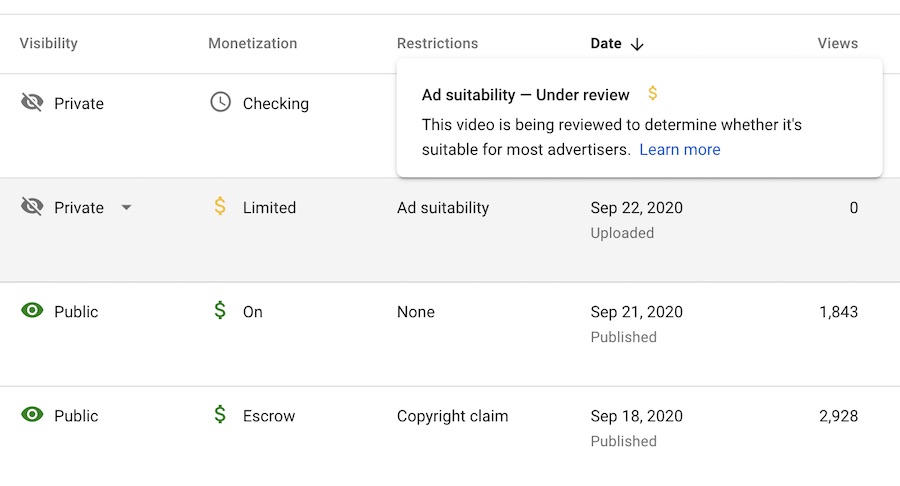
3) Regularly Check Video Manger For Demonetized Videos
On a related note: Your content won’t always get flagged as soon as it's published. Sometimes it’ll get flagged months — even years — down the road, so it’s important to keep tabs on it.
Instead of clicking through every page of your video manager to see if anything has been flagged, find and check the box that shows you the videos dinged unfriendly for advertisers.
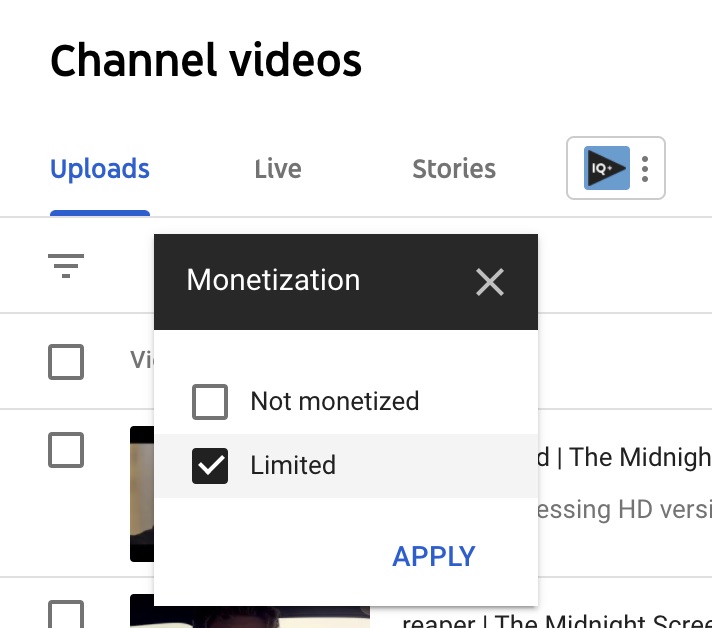
I suggest doing a weekly sweep (it will take just a few seconds) to ensure you’re not missing out on any revenue. If any videos have been dinged, you can then go in and manually request reviews.
4) Optimize Mid-Roll Ad Placement
The algorithms responsible for placing mid-roll ads? They don’t watch your content; they just drop those ads right into the video — with zero regards to context. This can lead to an awful user experience.
Auto-generated ads are also often front-loaded in an attempt to get as many eyeballs as possible. However, if your video is immediately overloaded with ads, viewers will click away.
The good news is, you’re not stuck with these auto-generated ads. You can optimize them. Be strategic about where there are ads. Avoid cutting off important sentences or interrupting action.
Generally, on longer videos, I’d say place ads every seven to eight minutes. It’s frequent enough to where you can get a good amount of ads in a 30-, 45- or 60-minute video. Plus, that’s about how frequently commercials are placed on TV, so it should feel natural to viewers.
There are some niches where you can afford to be more aggressive with ads, like kids’ videos. But ultimately, you know your content best, so do what you can to create the best user experience — while still generating AdSense revenue.
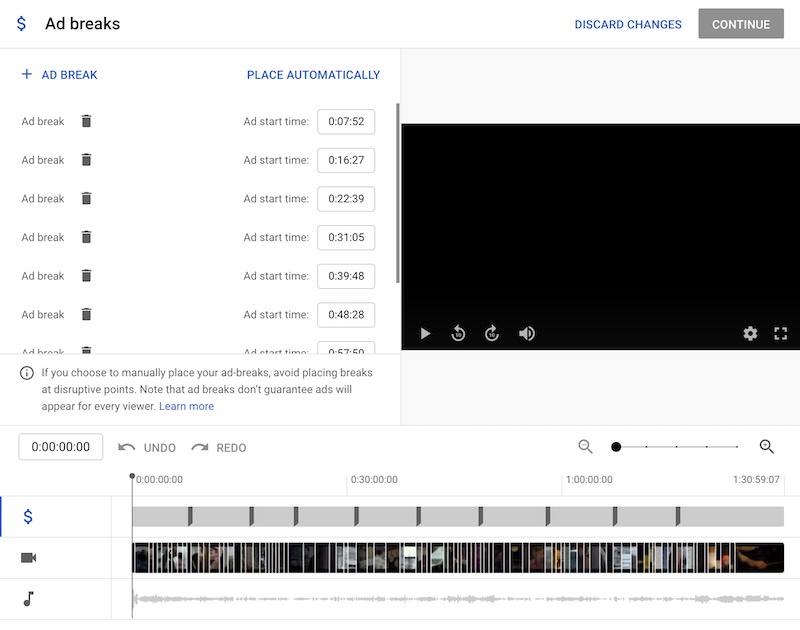
5) Never Activate Post-Roll Ads
In longer videos, you’ll have the choice to turn on post-roll ads. At first this might seem like a smart move, because the viewer has already watched the entire video. But if you have a choice, don’t turn these on.
Here’s why: If someone is at the end of your video, you want them to watch another one of your videos next. This should happen automatically — unless there’s an ad. When they’re forced to sit through the ad, this gives them an opportunity to leave.
In most cases, you’d much rather have someone watch a second video and boost your session time than get one extra ad in.
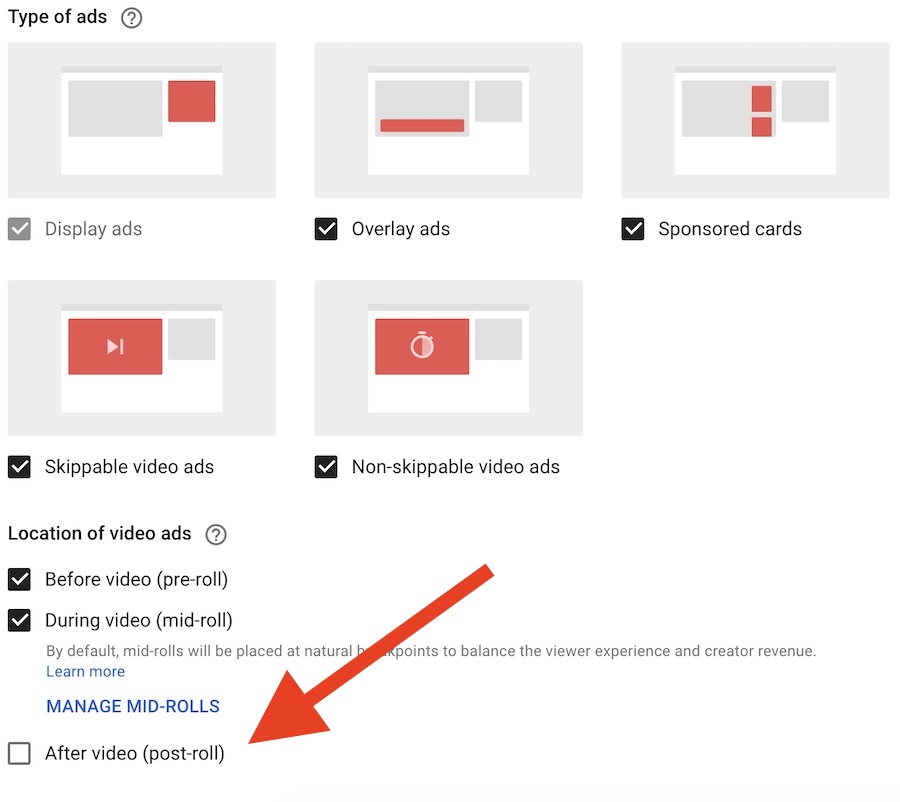
Ultimately, when optimizing your ads to increase your revenue on YouTube, think about the user experience. This will help you make the best decisions for your content.
If you'd like to know more ways to optimize your YouTube ads including self certification for ads, paid promotion settings and even watch over my shoulder as I manually place my mid-roll ads you can check out our YouTube Monetization Masterclass inside the training lab of the Pro Channel Manager Community.
